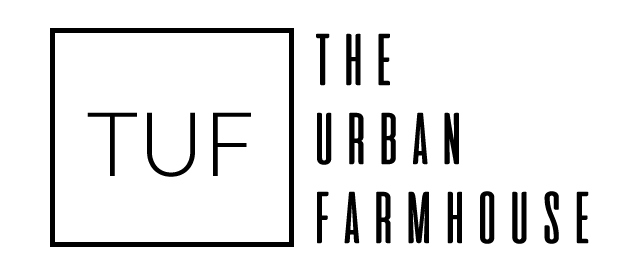Are your emails going to spam when sent form kvCore? Are you tired of asking clients to check their spam? Or maybe your kvCore leads do not open your emails and your worried they are in spam? Well here’s the good news, there is a solution! Once I made these adjustments I saw a huge jump in my open rates in kvCore.
Three steps to improve your email open rate.
1 – Update kvCORE profile with “From Email” address.
When emails are sent from kvCORE they need to come from a true email address. A true email address is one that has it’s own inbox, not an alias or forwarded address.
For example, here at eXp Realty we are provided an email, mine is rhonda.lavoie@exprealty.com. This isn’t a true email address as it is forwarded to another address.

To update your settings open your kvCORE profile, then select edit.
Ensure that the “From Email” contains your true email address and the “From Name” has your name. Below is my profile.
A couple of things to note. I have purchased my own domain, tufsasktoon.com and I use Google Workspace for my email hosting. By owning the domain I have created another layer of branding plus I can better control my emails from going to spam. (more in next steps)
NOTE ~ If you do not have a custom domain you can stop here!
2 – Check and Update your DNS records
If your kvCORE site is hosted by Inside Real Estate on a custom domain AND you’re using an email address with the same domain, then you are all set.
or
If not hosted by them and you own your domain you will want to add an SPF, DKIM, and DMARC records in your domains DNS settings. These settings are on your domain providers site, for me that is Godaddy.com.
The SPF record indicates which mail servers are allowed to send emails for that domain.
TXT @ v-sp1 include:kunversion.com ~ all
Example from my site below, – note this is specific to me and my services yours will be different.

The DKIM record is a digital signature unique to your domain/email which provides another level of integrity. Letting the receiving server know that the email is authentic.
You will need to have your own DKIM record generated for you. Here are the Google instructions. Turn on DKIM for your domain

Lastly the DMARC record instructs the receiving server how to proceed if the message does not pass the SPF and DKIM authentication. In my case the message will be quarantined and a report sent to info@tufsasktoon.com

3 – CNAME record generated by kvCORE support
Reach out to kvCORE support (blue icon in the bottom right corner of kvCORE) and request that a SendGrid Sender Verification records be generated for your DNS.
They will be similar to these:

Once they supply the record, update your DNS record and ask them to test to verify.
~ I hope you find this helpful! Feel free to reach out anytime if you have questions 🙂
Do you need assistance with kvCORE? Find out more about our agent services at TUFInstitute.com
~ Rhonda
Thank you to kvCORE for this helpful visual.